A bootable environment that offers a wide range of features and functionalities designed to enhance your computer's speed, stability, and overall efficiency.
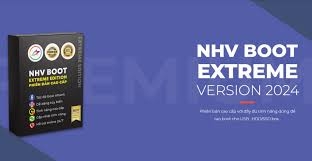
| Date | 2025-04-20 16:53:37 |
| Filesize | 2.80 GB |
| Visits | 7 |
| Downloads | 1 |
In today’s fast-paced digital world, a slow computer can impact your productivity and efficiency. Fortunately, there are powerful tools that can help you optimize your system and improve its performance. WinPE NHV BOOT EXTREME is a tool, a boot environment that offers a variety of features and functions designed to improve the speed, stability, and overall performance of your computer. In this article, we will explore the benefits and features of WinPE NHV BOOT EXTREME and how it can improve your computing experience.